« on: August 12, 2015, 06:24:44 pm »
AS OF JULY 2017, PHOTOBUCKET NO LONGER SUPPORTS 3RD PARTY HOSTING, SO NO PHOTOS HOSTED THERE WILL APPEAR ON THIS, OR ANY OTHER FORUM. AS THE ONLY OPTION THEY OFFER IS PAYMENT OF A USURIOUS FEE OF $400/YEAR, EFFECTIVELY THERE IS NO OPTION. IT MAY BE POSSIBLE TO TRANSFER TO USING ANOTHER PHOTO HOSTING SITE, BUT YOU HAVE TO ASK HOW LONG IT WILL BE BEFORE THEY FOLLOW THE SAME ROUTE AS PHOTOBUCKETWe don't have much upload capacity on this free forum, and what we have is full.
If you want to add photos to your posts, the thing to do is to create one or more photo albums in Photobucket:
http://www.photobucket.com/
If you don't have a Photobucket account already, you'll need to create one, but it's pretty self-explanatory, and it's a useful place to store your pix online.
Once you have done that, create your post, or reply to another post.
Open Photobucket, and navigate to the album where your photos are stored.

Hover over the top left of the thumbnail view of your album photo, to bring up the drop-down menu. Click on "Share Links" to bring up a new window containing all the possible link options:

In that window, click on the box below IMG, and the address will be copied:

The box turnes yellow for a moment, and "Copied" appears.

The address has now been copied to your clipboard in computer memory.
When you return to your post, just click in the post where you want the photo to appear, and Ctrl v, or choose paste, to add the image to your post.
Click preview, to see if it all looks OK, then if so, click 'post' to submit your post.
Notes: if your photos are too large, they will be too large in your post too. Resize to a sensible size before uploading to Photobucket.
It's usually a good idea to hit return twice after pasting your photo address into the post, so there's a space between the bottom of your photo, and the next line of text.
« Last Edit: July 15, 2017, 11:02:49 pm by banquo »

Logged


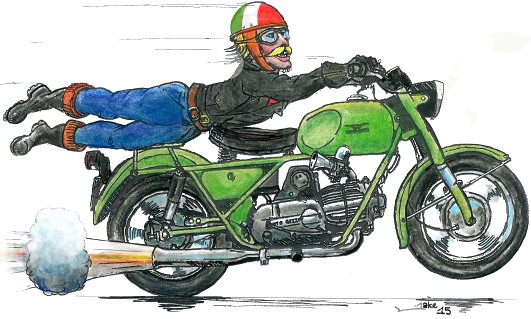 >
>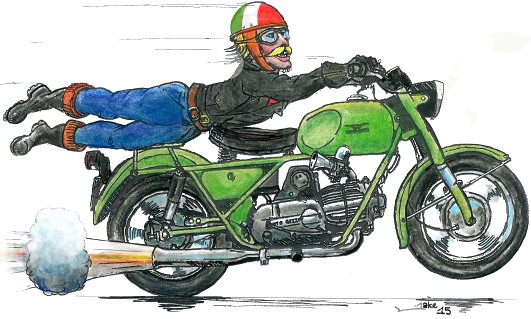 >
>